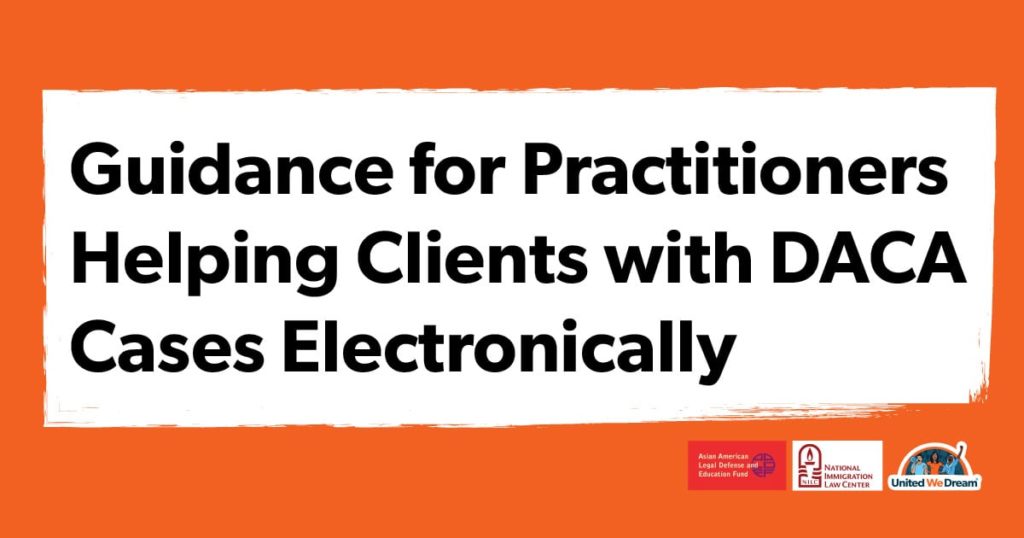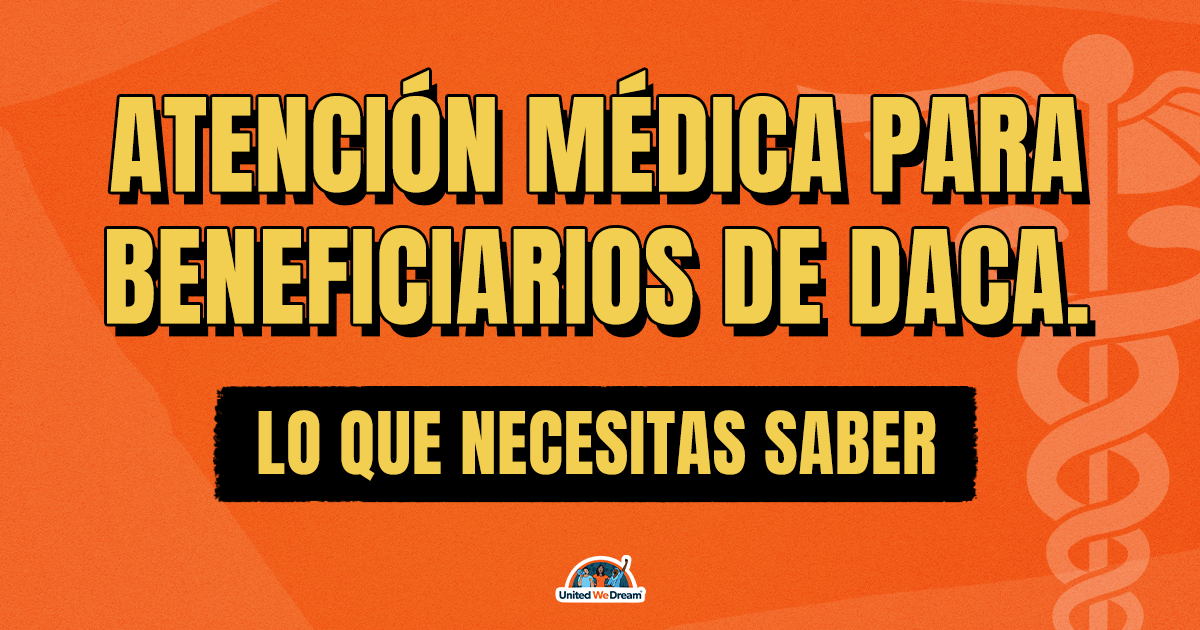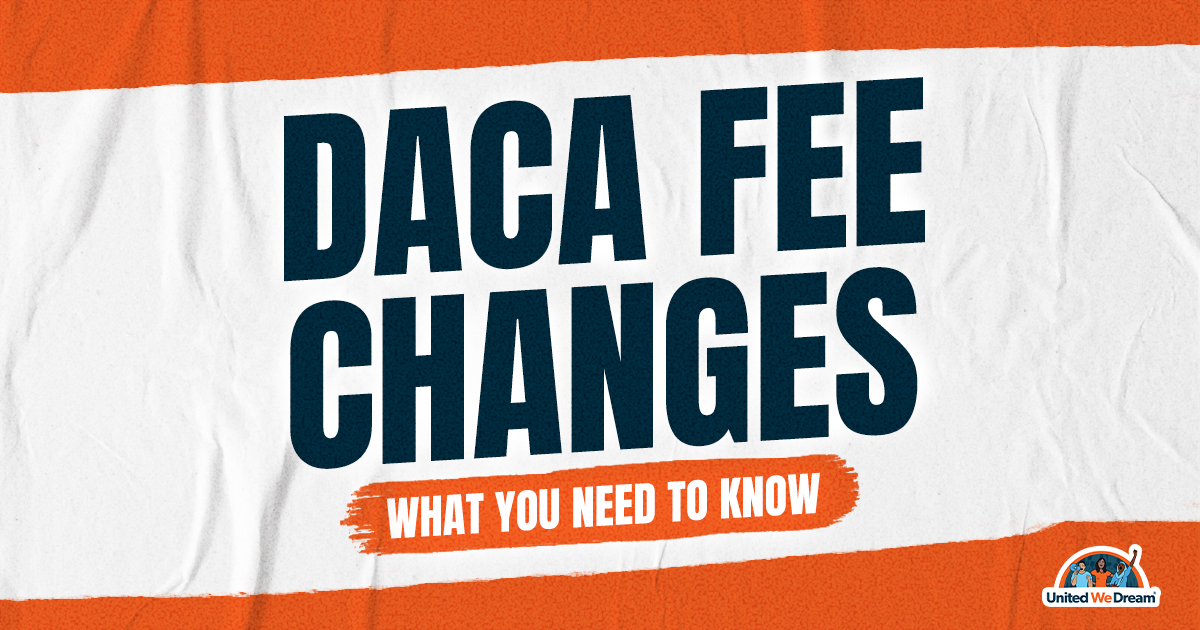In response to COVID-19, many offices providing immigration legal services have temporarily closed for in-person services. At the same time, the U.S. Supreme Court is reviewing the federal court cases challenging President Trump’s termination of the Deferred Action for Childhood Arrivals (DACA) program and could issue a ruling by the end of June 2020. Right now, we do not know what the Court will decide, or how it could impact the DACA program and DACA recipients. However, we do know that DACA recipients are still able to submit renewal requests, and U.S. Citizenship and Immigration Services (USCIS) is still accepting DACA renewal applications from anyone who currently has, or previously had, DACA. Despite office closures, we encourage legal service providers to continue assisting their clients in seeking DACA renewals. The following document provides guidance and highlights best practices learned since March 2020 from legal service providers who are part of Home Is Here.
Virtual Client Meetings
There are many products available for holding virtual client meetings through videoconference, including Google Meet, Zoom, Whats App, Signal, GoToMeeting, Microsoft Office Teams, and others. There are also some more secure products like Doxy and Legaler, but those may be more expensive.
Videoconferencing on most platforms can be accessed on a smartphone, tablet, or computer, as long as there is an internet connection. Be sure to provide clear instructions to the client on how to join the videoconference and have a back-up plan in the event of technical difficulties.
It may also be helpful to provide the client with a flyer or handout describing how the virtual/remote representation will work.
Confidentiality can be more challenging when clients are connecting virtually. Clients should join the videoconference in a private area (a separate room or vehicle) away from other individuals and use headphones if possible.
If videoconferencing is not possible and you can only meet with a client via telephone, consider having the client email or text you a picture (selfie) of himself/herself so you can verify the person with whom you are speaking.
Representation Agreements; Internal Client Forms
Practitioners may have clients review and sign representation agreements, client questionnaires, and other internal client forms or documents electronically. With products like DocuSign, practitioners can create document templates which can be easily sent to clients for their review and electronic signature. Clients can review and sign DocuSign documents from a smartphone, tablet, or computer, without downloading software. Practitioners may also use fillable Adobe Acrobat forms, which can be electronically signed, but may be more cumbersome for clients without computer access.
USCIS Accommodations Due to COVID-19
During the COVID-19 national emergency, USCIS is accepting electronically reproduced (i.e., photocopied, faxed, scanned), but not purely electronic signatures on forms. Practitioners submitting an application packet with electronically reproduced signatures may consider noting this in the cover letter and attaching a printout of the USCIS announcement regarding reproduced signatures to avoid improper rejection based on those signatures. Note: Practitioners filing with electronically reproduced signatures should still request original “wet” signatures from clients to retain in the file, per the USCIS announcement, as they may be requested in the future.
Sending Application Forms to Clients for Review and Signature
Sending application forms to clients electronically may be the fastest option, which is important given the impending DACA SCOTUS decision. Some practitioners have a secure client portal where clients can access and download their forms. If this is not available, consider using a cloud portal like Box, to which you can upload the completed application forms, and send the client a link to access and download the forms. Email is another option, but it is generally not as secure.
For all clients who will be receiving their forms electronically, be sure to confirm they have a way to print the forms – either at home or at a business like Kinkos, OfficeMax or Staples. For clients who will not be able to access the forms electronically, consider mailing them a signature package via overnight or certified mail, or sliding a signature package to them under the door of your office (if your office remains closed for in-person services).
Receiving USCIS Fee from Clients
Clients may pay the USCIS application fee by money order, check, or credit card. Money orders are the most secure form of payment, but they must be signed and be delivered to the practitioner for inclusion in the application package.
Practitioners may consider having clients overnight money orders or checks to their office, or deliver them in-person to the office through contactless delivery like a secure office dropbox.
USCIS accepts credit card payment on Form G-1450 for the application fee; however, there are some risks. Form G-1450 instructions warn that USCIS will only attempt to run the credit card number once, and if it is declined the application package will be rejected. Therefore, human error running credit card numbers at the lockbox, errors entering the credit card information on the form, and insufficient credit on the card may all result in the case being rejected. Also, we caution that debit cards may not be accepted. Nonetheless, payment by credit card may be the fastest option since the G-1450 can be submitted with an electronically-reproduced signature (as discussed below), which means the practitioner does not need to wait to receive a physical form of payment (money order or check).
Passport Photos
Instructions on the Form I-765 require passport-style photos to be submitted. Clients can take passport-style photos with a camera function on a smartphone or using a passport photo app like Mypassport or Passport Booth. Practitioners may receive the photo via email or text and then print preferably on a photo printer like the Canon Selphy CP1300 printer. If that is not an option, clients can have photos taken and printed at retail stores with passport photo services, like Walgreens, FedEx, or CVS and submit them to practitioners in the same way they submit the money order or check.
Receiving Signed Forms from Clients
As discussed below, USCIS is accepting electronically-reproduced signatures on application forms. Accordingly, clients can scan, fax, or take a clear picture and email/text their signed pages to the practitioner for inclusion in the application package.
Clients can scan their signature pages either by using a traditional scanner, or using a scanning application ( e.g. Adobe Scan) on a smartphone or tablet. Some smartphones also have built-in scanning functions. (Note: Practitioners should also request clients to mail them their original “wet” signature pages to keep in the client file, since USCIS may request them in the future per the USCIS announcement regarding reproduced signatures.
If the client is not able to send scanned signature pages, consider having them send signed pages via overnight delivery or certified mail to the practitioner, or deliver them in-person to the practitioner’s office through contactless delivery like a secure office dropbox.
Note: In lieu of waiting to receive signature pages from clients, some practitioners instead send their signed preparer pages to clients with the application forms, and have the client sign where appropriate and mail out the application packet. However, we recommend practitioners rather than clients mail out the final application packet to ensure it’s complete and to scan or make a copy of the entire filing for the clients’ and practitioners’ records. Clients may forget to do so or may not have a scanner or copier.
Biometrics
Although certain USCIS field offices resumed non-emergency face-to-face services on June 4, 2020, application support centers (where your clients complete their biometrics) remain closed and will resume services at a later time. USCIS may be able to reuse your client’s previously captured fingerprints and run the necessary security checks needed to adjudicate their application.
Additional Considerations
Below is a list of additional considerations based on our monitoring of DACA renewal processing:
- Anecdotally, we’ve heard of some DACA renewal requests being rejected due to blank spaces not being filled out, even if USCIS already has that information in their system. Before mailing the final application packet ensure it’s complete and consider inserting “N/A” in blank spaces to signal to USCIS that the space was purposely left blank.
- The processing times listed on the USCIS website range between 5 to 39 months, depending on which service center has your case. These processing times are long and it’s unclear how current they are, but anecdotally we’ve heard that some cases still take only 3-5 months to process. Cases could be processed even faster than that. Consider the possibility, then, that it might take longer for your client’s renewal application to be processed this time than in the past.
- USCIS has recommended in the past that DACA renewal applications be submitted between 150 to 120 days before the date your client’s current DACA and EAD expire. We strongly recommend that you work with your client to decide whether to apply “early” for renewal, meaning earlier than 150 days before their current DACA and EAD expires. USCIS is currently accepting DACA renewal requests — and accepts requests filed earlier than 150 days before the applicant’s DACA expires — and we don’t know what’s going to happen in the future with respect to DACA so we strongly encourage you to help your client weigh the benefits and risks of applying “early” including the following:
- If your client applies early, USCIS could deprioritize their application and, while you’re waiting for your case to be processed, the option to renew may end. If the option to renew ends, USCIS may “grandfather in” already-accepted applications and continue processing them, or USCIS may stop processing already-accepted applications and may return the application fees that were submitted with the unprocessed applications (like what happened when DACA and advance parole for DACA recipients were terminated in September 2017).
- If your client applies early and are granted DACA renewal, the “new” DACA and EAD issuance may start being valid before your client’s “old” DACA and EAD expire. Nevertheless, the new work permit will expire two years after its date of approval.
- Consider your client’s specific circumstances. Do they have a scholarship dependent on having DACA? Are they looking for a job or have a job commitment requiring having a valid work permit? If so, they may want to consider applying early to ensure their DACA remains current and they don’t miss out on these opportunities.